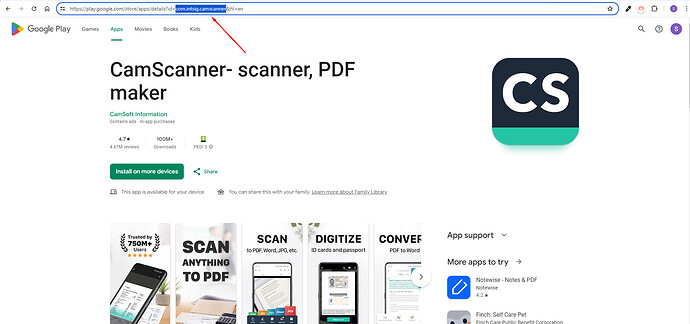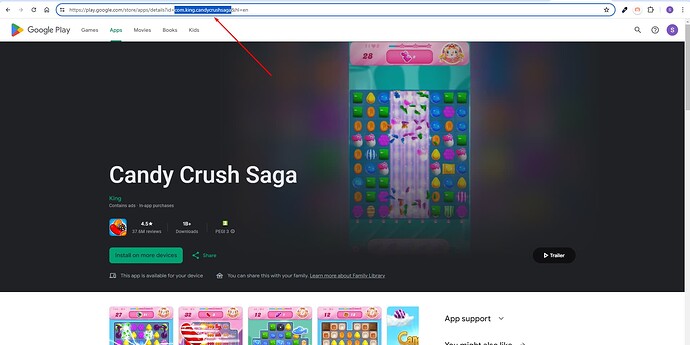RunCommand
Runs the given command on the agent. If needed, parameters can be passed next to the command. If an associated file type should be opened using the associated program, then only the file name and useshell as true should be given.
Options: Repeat, WhenFails, Screenshot, WaitBefore, WaitAfter, OcrLang, CaseSensitive, Retry, Timeout, UseShell, UntilVisible, UntilInvisible
Example: RunCommand ‘open’ ‘Whatsapp’
Description: Opens the ‘Whatsapp’ on Android.
Example: RunCommand ‘open’ ‘Facebook’
Description: Opens the ‘Facebook’ on Android.
Example: RunCommand ‘open’ ‘Instagram’
Description: Opens the ‘Instagram’ on Android.
Not every application can be directly launched with RunCommand ‘open’ ‘App Name’.
Here are some examples of how to run such applications:
Find the application on the Play Store, take the package name from the URL shown in the images, and update the Command with your own application package name as shown in the example to run it.
Example: RunCommand “shell am start $(/usr/local/bin/adbuxer shell cmd package resolve-activity --brief com.intsig.camscanner | tail -n 1)”
Description: Opens the CamScanner App on Android.
Example: RunCommand “shell am start $(/usr/local/bin/adbuxer shell cmd package resolve-activity --brief com.king.candycrushsaga | tail -n 1)”
Description: Opens the Candy Crush Saga App on Android.