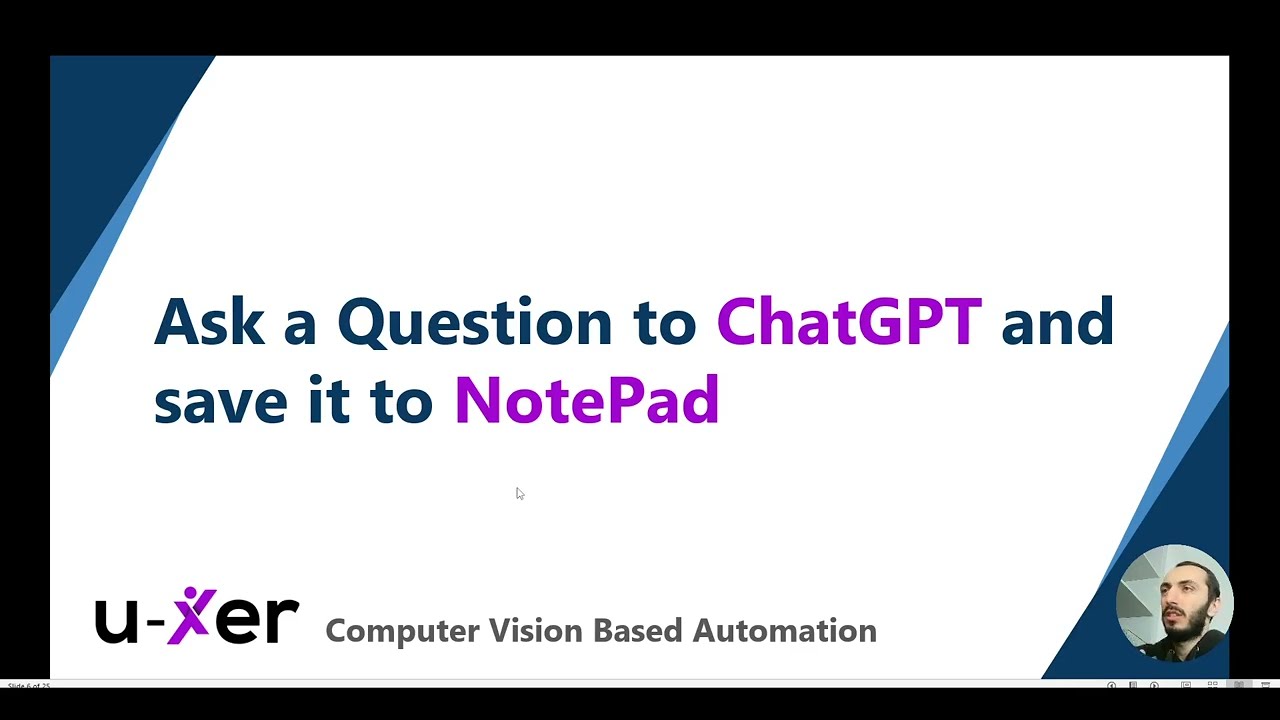Hi,
This video shows how to ask a question to ChatGPT, get the result and then write it to notepad.
You can copy and paste the below scenario and run it immediately. There are 2 small parameters you need to add manually. It will take 3, 4 minutes in total for you.
OpenBrowser Firefox “https://chat.openai.com/chat” -Incognito false
Click Text “Message ChatGPT”
Write “Hello, Tell me something about stars”
SendKeys ENTER
IsVisible Image {ResponseReady}
Click Image {CopyIcon}
RunCommand “C:\Windows\system32\notepad.exe”
IsVisible Text “File”
SendKeys CONTROL VK_V
Click Text “File”
Click Text “Save As”
Write “C:\Users\x\Desktop\MyText.txt”
Click Button “Save”