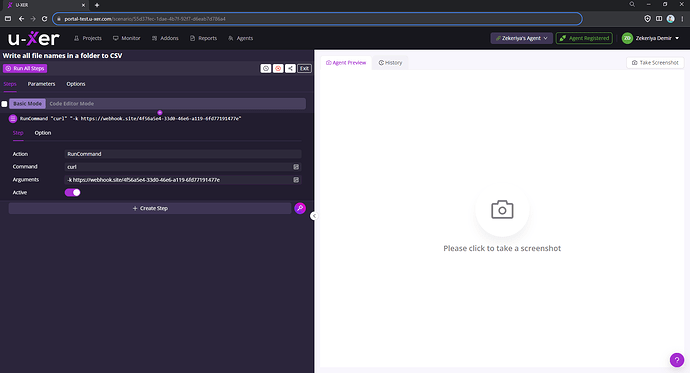We can do this with extra step/add-ons but nice to have it directly inside scenario, with import CURL feature(auto fill) as cherry on top ![]()
@bukit you can always make use of below steps (to copy output of curl to pasteboard) ------------------
RunCommand “curl -o ~/Desktop/22.txt -H “User-Agent: MyCustomUserAgent” http://httpbin.org/headers”
RunCommand “cat ~/Desktop/22.txt | pbcopy”
------------------ If you are using Windows then adjust the commands accordingly. Since you have access to CURL via RunCommand; therefore you can add all headers as needed Please ensure you upgrade to ver 3.1 on MAC
Yes please, add ability to make external request inside the scenario.
It will make U-xer a lot more user friendly
Yes this is the method I’m currently using right now.
For how to’s → https://www.perplexity.ai/search/http-request-method-with-curl-rAiZXUbnSFK5evDFaa_6CQ
I’m trying to send telegram message.
RunCommand "curl" "-k https://api.telegram.org/bot<TokenHere>/sendMessage?chat_id=<ChatIDHere>&text=Hello World"
How to automatically convert space to %20?
For static message it works great (hardcoded), I’m trying a dynamic message.
RunCommand "curl" "-k https://api.telegram.org/bot<TokenHere>/sendMessage?chat_id=<ChatIDHere>&text=Hello%20World"
I would also like a way to send AskUxer {Response} to my telegram, something like this
RunCommand "curl" "-k https://api.telegram.org/bot<TokenHere>/sendMessage?chat_id=<ChatIDHere>&text={Response}"
I have a workaround, will post to “Share Your Use Case”