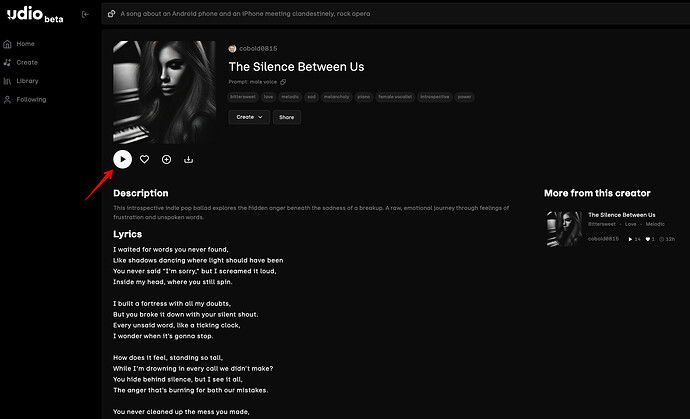Hi community!
I’ve tried out for hours now what seems to be a simple thing. But I seem to be too rookie for it still.  Here’s what I tried to do to make my first loop:
Here’s what I tried to do to make my first loop:
- Opens the URL: cobold0815 - The Silence Between Us | Udio
- Clicks the image {PlayButtonUdio1} to start playing the song.
- Waits for 170 seconds after clicking the play button before closing the browser tab.
- In parallel, the 10 same (or a duplicat) processes open additional browser tabs (one after the other after the song from the last tab started playing), each opening the same URL and clicking the play button {PlayButtonUdio1}, allowing the song to play multiple times in a short time (and getting the click count up
 ).
).
- Each tab should close after 170 seconds. (the song is 2:43 minutes long)
- I will ensure that the 10 tabs are running in parallel, so they remain open and playing while others are still being opened.
- then in the end every tab will have been closed again after the song fully played.
I hope it’s comprehensible and not too shabby for a small project to get used to U-Xer more. 
Here’s what I tried (with only 3 tabs opening first):
process “Udio clicking” 
OpenBrowser Chrome "https://www.udio.com/songs/j4rBVw5vAGCdHTUCEds8zX" -Screenshot always -Incognito true
RunScenario 09578e10-4980-429b-9145-d10df28c58c9
Wait 1000
RunScenario 09578e10-4980-429b-9145-d10df28c58c9
Wait 1000
RunScenario 09578e10-4980-429b-9145-d10df28c58c9
process “ClickPlayOnUdiosSingleSongPage” (with the scenarioID 09578e10-4980-429b-
9145-d10df28c58c9)
Click Image {PlayButtonUdio1} -WaitAfter 170000
CloseBrowser Chrome
Thanks for any help already!
Micha
Below scenario should work. Let me know if it helps!
Just keep in mind that CloseBrowser will kill all the open chrome sessions. For that reason, I did this once at the end of 10 Open windows.
OpenBrowser Chrome "https://www.udio.com/songs/j4rBVw5vAGCdHTUCEds8zX"
Click Image {PlayButtonUdio1}
OpenBrowser Chrome "https://www.udio.com/songs/j4rBVw5vAGCdHTUCEds8zX"
Click Image {PlayButtonUdio1}
OpenBrowser Chrome "https://www.udio.com/songs/j4rBVw5vAGCdHTUCEds8zX"
Click Image {PlayButtonUdio1}
OpenBrowser Chrome "https://www.udio.com/songs/j4rBVw5vAGCdHTUCEds8zX"
Click Image {PlayButtonUdio1}
OpenBrowser Chrome "https://www.udio.com/songs/j4rBVw5vAGCdHTUCEds8zX"
Click Image {PlayButtonUdio1}
OpenBrowser Chrome "https://www.udio.com/songs/j4rBVw5vAGCdHTUCEds8zX"
Click Image {PlayButtonUdio1}
OpenBrowser Chrome "https://www.udio.com/songs/j4rBVw5vAGCdHTUCEds8zX"
Click Image {PlayButtonUdio1}
OpenBrowser Chrome "https://www.udio.com/songs/j4rBVw5vAGCdHTUCEds8zX"
Click Image {PlayButtonUdio1}
OpenBrowser Chrome "https://www.udio.com/songs/j4rBVw5vAGCdHTUCEds8zX"
Click Image {PlayButtonUdio1}
OpenBrowser Chrome "https://www.udio.com/songs/j4rBVw5vAGCdHTUCEds8zX"
Click Image {PlayButtonUdio1}
Delay 170000
CloseBrowser Chrome
Cheers Zekeriya!
That seemed too easy! 
Can it be done with a “repeat” as well?
I would also really like it if it could be done with a variation of “untilVisible” option (clicking whenever the Image is back to the Play-Button again after being the “Pause-Button” for the entire song).
But otherwise it works well! Thanks!  It’s only gonna be a bit crowded within the browser window after a while…
It’s only gonna be a bit crowded within the browser window after a while… 
Hey @mluedeke,
You can definitely use repeat same as you did. just include only the first two steps to repeat.
You can wait for Pause-Button to appear again whenever the image is visible again but it is hard to manage it with lots of open tabs and windows because you need to switch to each window so that this button needs to be visible. I can’t think of an easy solution to switching to the first open window.
Using repeat options and closing all browsers once in a while will be pretty easier and consistent to manage for your purpose. Lets say you kicked in 50 windows, wait some time and close all browsers and then do the same thing over and over again. Just to remind you that single “closebrowser” command will close each and every open chrome session. Which means you will be cleared out and can fresh start from the beginning.
Thanks for your answer again, Zekeriya!
I just did it like you proposed and solved it with a keystroke (COMMAND+W for closing a tab):
OpenBrowser Chrome "https://www.udio.com/songs/j4rBVw5vAGCdHTUCEds8zX"
Click Image {PlayButtonUdio}
OpenBrowser Chrome "https://www.udio.com/songs/j4rBVw5vAGCdHTUCEds8zX"
# open another x tabs
Click Image {PlayButtonUdio} -WaitAfter 170000
SendKeys CMD VK_W -Repeat 26
![]() Here’s what I tried to do to make my first loop:
Here’s what I tried to do to make my first loop: ).
).![]()
![]()
![]()