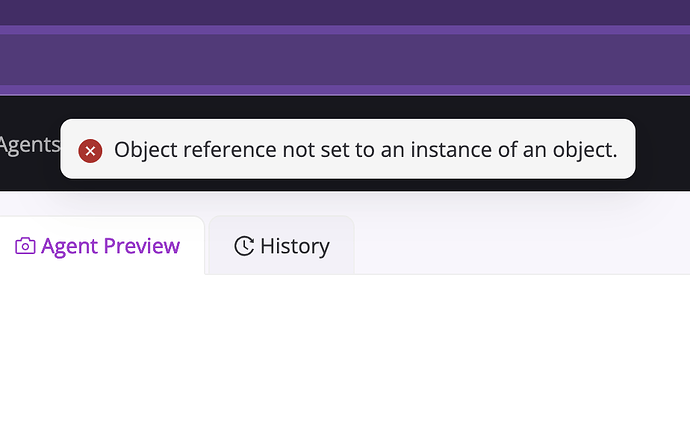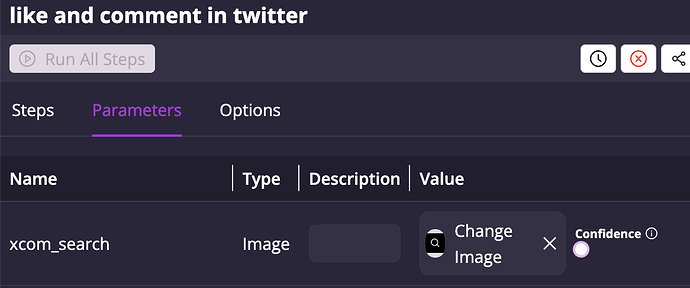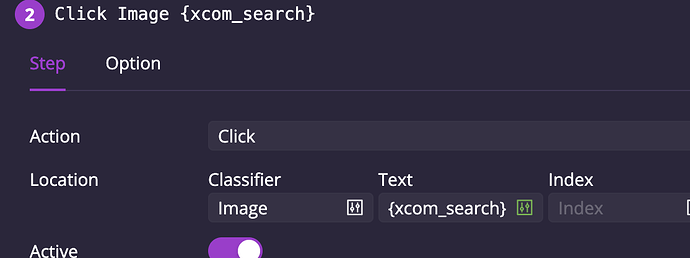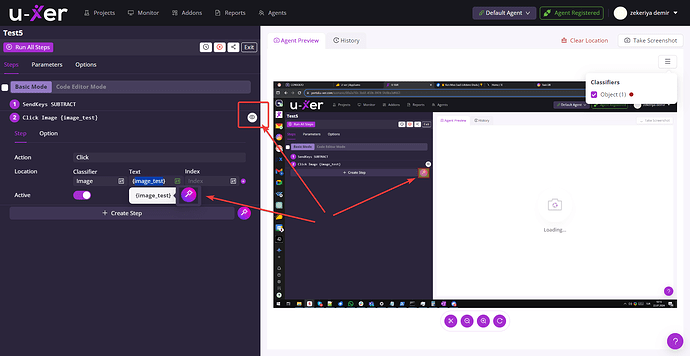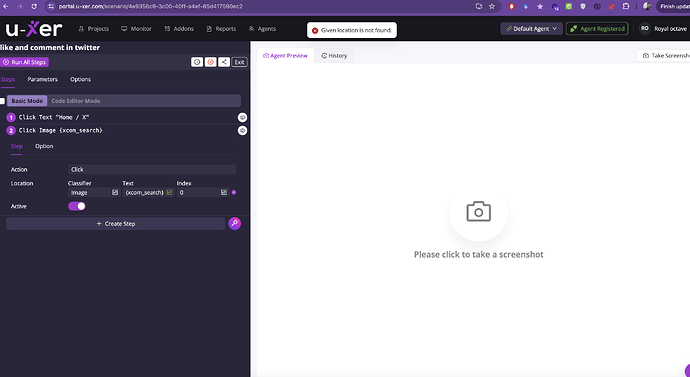Issue Report Template
Defining parameter with Image doesn’t work!
When I want to define a new parameter (e.g. search in Instagram or Twitter) it gives error! I watched your Youtube video fully and followed all steps. Realized that the Instagram search and twitter are not default parameters therefore I decided to define them myself by image type. However it gives error!
Version 5.16
attached screenshot.
Hi @reza.xolf ,
I need more information on that.
- Can you please also show what is the parameter you saved?
- Can you please also show the screenshot you took?
Hi Zekeriya
thanks for your response. I have attached two screenshots providing the information you requested. Please let me know if something is missing. thanks
Can you also please share full screen?
For example I am searching for magic wind icon here. I also need to see the screenshot you have.
Here is the full screenshot. Now error changed and says “give location is not found”
Here is a screen recording of the issue: ScreenRecording2024-07.mp4 - Google Drive
Could you please retry? There was some changes on the Screenshot function and it should be possible to take a screenshot now.
tried again and same error!
@reza.xolf
Can we have a call? Not sure what is the problem there?
When are you available? I’m available from now until 2 hours. Thanks
was this resolved? I also am having trouble…
Hi @antfernando9
No, unfortunately I had this issue. Not sure if they updated the app and the issue is solved!
The error message was occurring when the expected image is not found on the screen. So we changed the error message.
Now we also have lots of improvements in image parameter types including confidence level. It will be more easy to understand what is wrong and also easy to find the best solution.