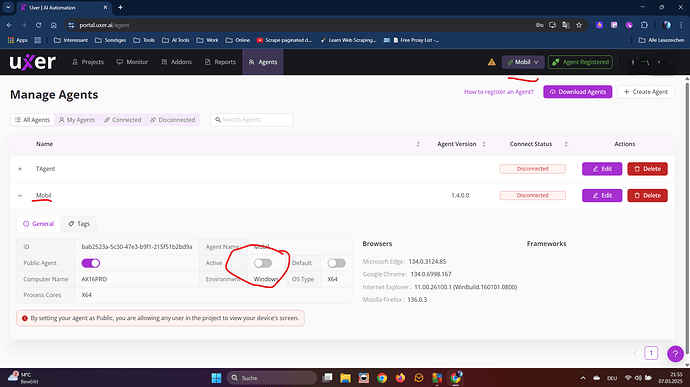It still worked last year!
This year I have tried the simplest automations several times, on Windows, Mac Book and Mac, nothing works.
Agent installed, registered … etc. all GREEN! Automation “start all steps” …, but nothing happens without an error message.
Checked what the log says, nothing… (An error occurred while fetching the data. Please try again.) !!!
Support can no longer be contacted, is Uxer dead?
Or what is happening?
Hi @toms.mc ,
We have recently released a new version couple of days ago and shared it via mail and also in the community channels.
Could you please share your scenario?
Are you able to click “take a screenshot” button and see what the screenshot?
Thanks,
Zek
Dear Zekeriya and the Development Team,
I would like to inform you that the previous issue was resolved after activating the agent multiple times. However, I am now facing new challenges after changing my workplace and using a Windows computer to delve deeper into UXer.
The issue is as follows: Each time I restart the already installed agent, a download automatically starts. To establish a connection, I have to disable AVG, which is obviously not a viable long-term solution.
In addition, I am unable to execute automations in the browser. The agent (mobile) is correctly registered, but nothing happens during execution. No error is displayed, but the automation simply does not run. Attached you will find a screenshot that demonstrates the points I do not understand. The screenshot shows that the agent is indicated as both connected and not connected.
Could you please let me know if there is a solution for these issues, especially regarding the need to disable the firewall to register the agent?
Thank you in advance for your support.
Best regards,
Thomas
And… I can´t deactivate Public Agent
Hi @toms.mc ,
I think the best is to meet and see it together.
If you have time, could you please book any time in my calendar?
https://meet.u-xer.com/expert/zekeriya.demir?start=scheduling
1 Like