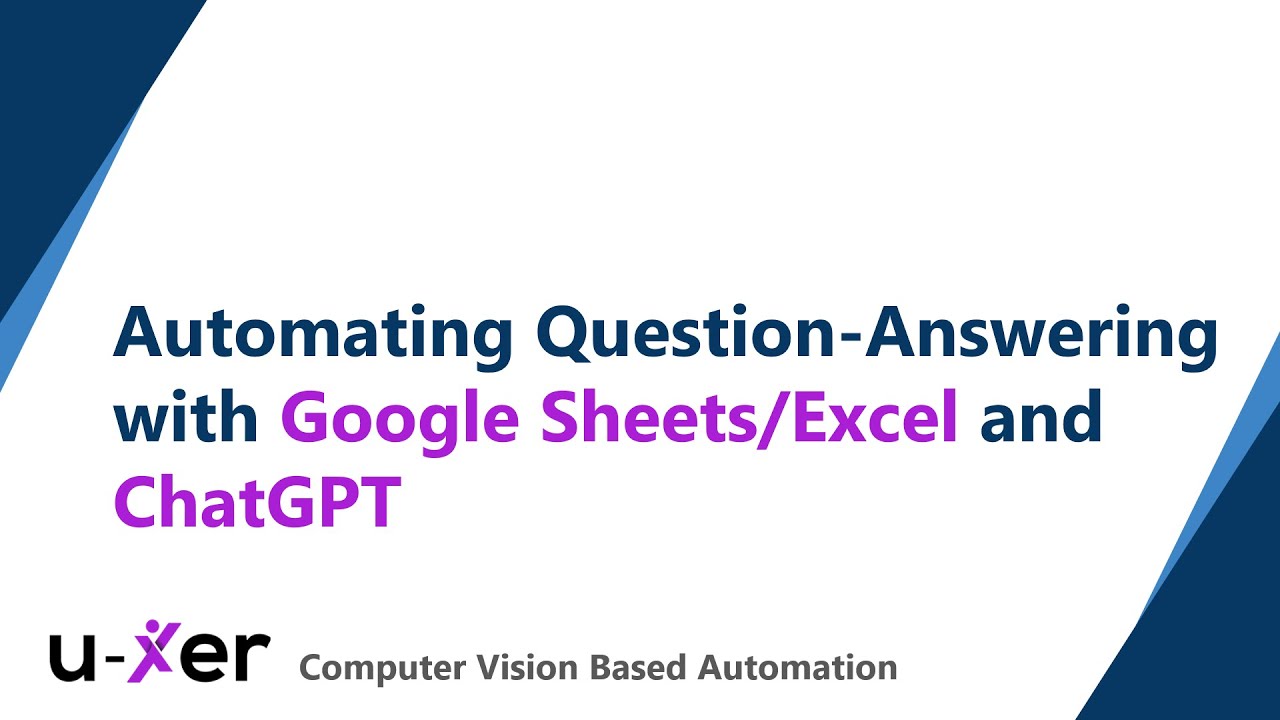Hi All,
In this major update, we’ve packed in a lot of new features and bug fixes all at once—hence the “Big Mistake” update, with a touch of sarcasm. Normally, we’d release updates step by step to manage complexity and avoid unexpected bugs. However, these enhancements are so significant, we couldn’t wait to share them with you. Enjoy exploring the powerful new capabilities in U-xer and see how they can enhance your workflows!
New Features
1. 

 Introducing Personalized AI Agent!!!
Introducing Personalized AI Agent!!!
Personalized AI Agents revolutionize your automation experience by creating a unique knowledge base for your projects. Here’s how they enhance your workflows:
- Custom Knowledge Base: Automatically build a repository of knowledge from your previous scenarios and U-xer’s system scenarios, starting with built-in Twitter scenarios.
- Continuous Learning: Agents learn from your directives any failures you fix, ensuring future scenarios incorporate these improvements.
- Teach and Automate: Input any information, such as product descriptions, and the agent will use this data to generate new, informed scenarios.
Scenario Directives and Knowledge Base
- Scenario Directives: Provide clear instructions for scenario creation, including corrections from previous failures, to ensure future scenarios are more accurate and efficient.
- Scenario Knowledge Base: Store comprehensive information, such as long text formats and detailed product descriptions, which the agent will use to create new, informed scenarios.
Introducing Automation Modes
-
Manual Mode:
- Description: Create steps manually or use the Scenario Assistant to translate everyday language into actions.
- Use Case: Ideal for custom, hands-on step creation. Steps are not added to your knowledge base.
-
Consistent Mode:
- Description: Generates scenario steps once using your knowledge base and reuses them for each execution.
- Use Case: Perfect for reliably running the same scenario without changes. Steps are added to your Scenario Knowledge Base.
-
Dynamic Mode:
- Description: Regenerates scenario steps each time before execution, ensuring fresh and adaptable content.
- Use Case: Best for scenarios requiring different content each run. Steps are added to your Scenario Knowledge Base.
-
Live Mode (Coming Soon):
- Description: Adapt actions in real-time based on on-screen changes, creating steps dynamically.
Working Example of U-xer’s Twitter Page (You can try now for your page as well)
Take a look at our Twitter page to see a real example: https://x.com/U_xer_RPA
We have created 4 running scenarios for our Twitter page, which work in our own VPS Cloud once in a 5 hours:
- Post on Twitter about U-xer
- Like and reply to the latest 5 posts about robotic process automation
- Like 5 posts about robotic process automation on X
- Like 3 latest posts about test automation on X
- Close browsers for cleaning
- We also did some small adjustments in the steps when needed. But afterwords, Agent learned what to do next.
- Here are the instructions to create the “Like and reply to the latest 5 posts about robotic process automation” scenario.
- Here are the instructions to create the “Post on Twitter about U-xer” scenario.
2. Multilanguage Support
- Non-Latin Alphabets: Added support for non-Latin alphabets, expanding U-xer’s usability in various languages.
3. Loops
- Introduced loop functionality to repeat tasks within automation scenarios.
4. iOS Agent for Mac Users
- Support for running iOS automation tests directly on Mac systems. Android automation for Mac users was already available.
5. Android Agent for Windows Users
- Support for running Android automation tests on Windows systems.
6. Parameters
- New UI: Enhanced user interface for managing parameters.
- U-xer and User Parameters: Differentiate between system-defined and user-defined parameters.
- Confidence Level for Images: Set and adjust confidence levels for image recognition.
- Screenscraper Image Parameter Options: Save image parameters at both the project and scenario levels.
Bug Fixes & Enhancements
- Image Parameter with Index: Resolved issues related to image parameters with index values.
- Comments in RunScenario and RunAddon Actions: Fixed problems with comments within these actions.
- Error Handling for Agent Deletion: Added error messages when attempting to delete an agent assigned to a job.
- Auto save between Code Editor and Basic Mode: Auto save the scenario when switching from Code Editor mode to Basic mode in Scenario Editor page