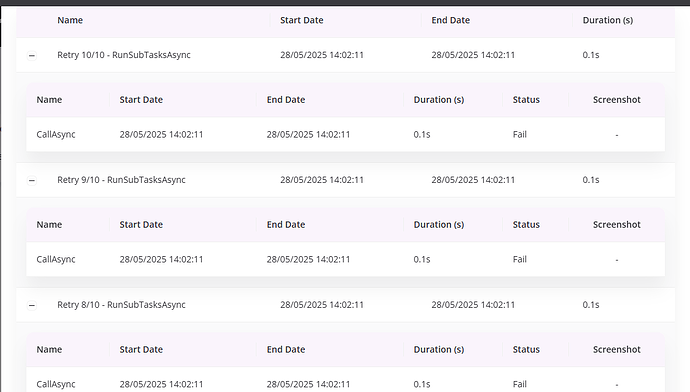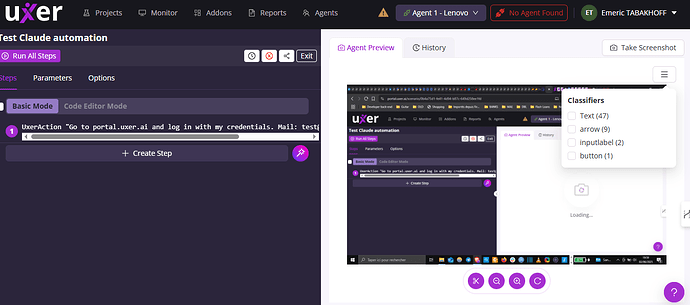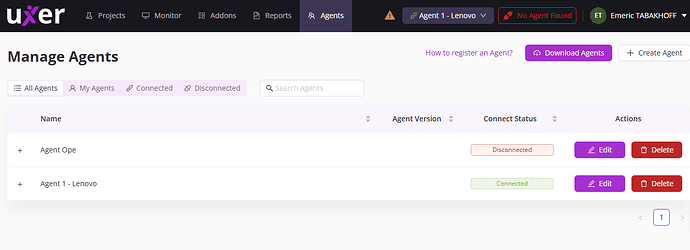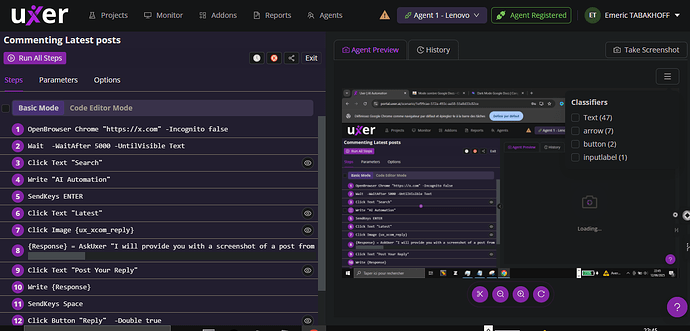Hey
I posted about a problem I have in the Discord may 28th and I’ve not heard from you there. Is discord dead?
Here’s an exerpt:
I cannot even start the first step of the automation.
I’m just starting up with this template : Automate Commenting on the Latest Posts for Any Hashtag on Twitter/X
Agent is re-registered and installed with latest version since last week. I added timeout to 120s but there’s no change.
Screen captures :
And 2 more captures in the Discord post.
Can you help me sort this out?
Best
Hi @Cireme ,
You can reach us here or from the question mark on the buttom right.
I will check and let your screenshots and share you the updates soon.
1 Like
Hi @Cireme ,
After seeing your screenshots I feel like your agent is not connected.
To confirm your agent,
make sure that the both agent icons are green on the top right.
Press take a screenshot button. If you get a screenshot of your page then it should be fine, other wise you are gonna get an error message
I’m able to take a picture but as you can see the agent is still not connected. I just resintalled it. When running the scenario it fails again on the first step.
My agent is the second one.
Should I delete the agent?
Ohh, I see. You are using uxeraction. It requires additional setup like Anthropic API key.
Can you please try this first of all?
Click Text “Monitor”
When the uxer web page is visible.
It’s connected but it’s still red in the top right
the click text “Monitor” still fails
Are you sure I shouldn’t reset the whole thing and remove the agent?
You can take a screenshot but click doesn’t work. That’s strange.
Let’s try below steps:
Uninstall and and install the agent again.
Delete the agent from the agents tab and create a new one…
Use the new agent to register
Take a screenshot to make sure setup ready and then run the scenario again.
and if it is still not working, lets meet and take a look together. I may need to see the logs and do some real time tests.
You can schedule a call here:https://meet.u-xer.com/expert/support.team8881
Cireme
June 12, 2025, 8:47pm
11
I managed to identify 1 problem (but not the reason). Chrome can connect the agent and take a picture but Brave cannot.
For now that’s going to be how I make it work. (see the capture)
But I still cannot get the automation to lauch, it still stops with the same error.
Cireme
June 12, 2025, 8:53pm
12
the
Should I unregister + unistall the agent?
Let’s try below steps:
Uninstall and and install the agent again.
Delete the agent from the agents tab and create a new one…
Use the new agent to register
Take a screenshot to make sure setup ready and then run the scenario again.
Then please check the most common issues resolved here, Brave is one of them listed:
Disconnected agent - #11 by Seray MAC Agent Registration and Permissions
and if it is still not working, lets meet and take a look together. I may need to see the logs and do some real time tests.
You can schedule a call here:https://meet.u-xer.com/expert/support.team8881