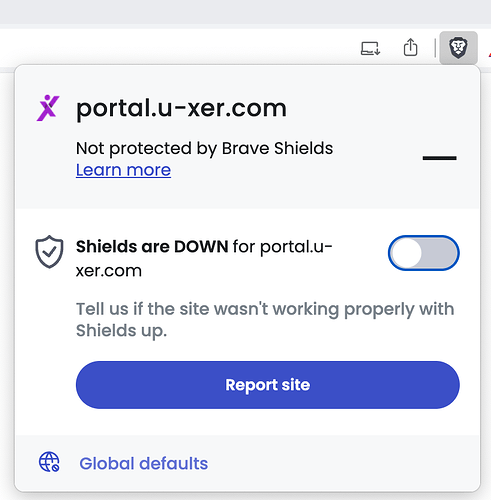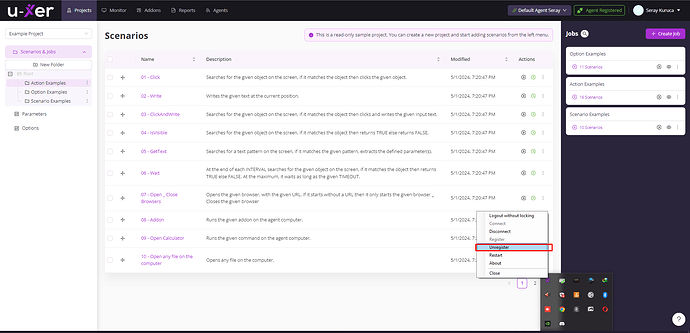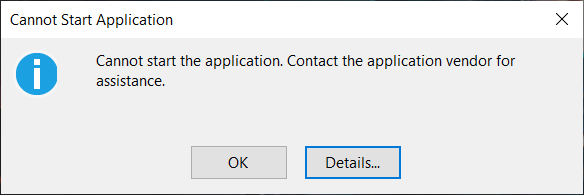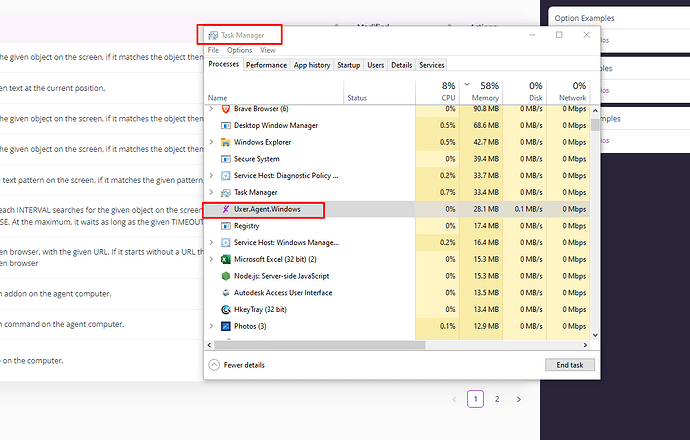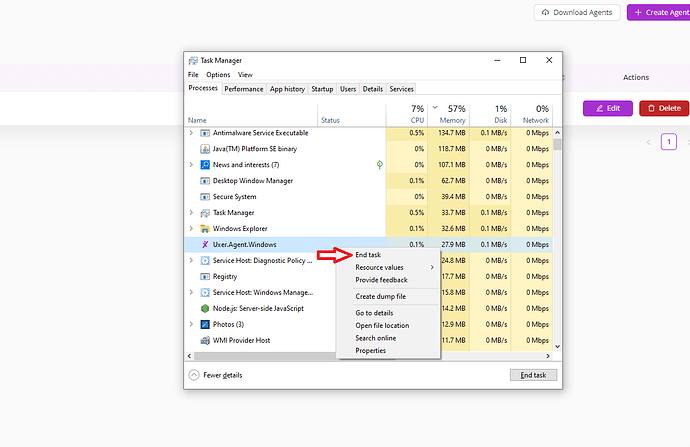Title:
Unable to Connect Agent Version 3.0 on Mac (Apple M1, Sonoma 14.4.1) - Appears as NotRegistered
Description:
I have installed the agent (version 3.0) on my Mac, which is powered by an Apple M1 chip and running Sonoma 14.4.1. Despite the installation, the agent appears as “NotRegistered” in the management interface of the application, specifically within the robots management section. Consequently, it seems impossible to connect the agent, leaving it in a disconnected state. This issue is preventing me from utilizing the tool entirely, causing significant frustration. I hope to receive assistance to resolve this matter.
Agent Version:
3.0
Expected Result:
Upon installing the agent and navigating to the robot management interface, I expected the agent to be registered and connected automatically, or to easily connect it manually if necessary. This connectivity is crucial for utilizing the tool’s features and functionalities.
Actual Result:
The agent remains in a “NotRegistered” state and appears disconnected within the robot management interface. Attempts to connect the agent have been unsuccessful, rendering the tool unusable.
Steps to Reproduce:
- Install the agent version 3.0 on a Mac with an Apple M1 chip and Sonoma 14.4.1.
- Navigate to the robot management interface within the application.
- Observe that the agent appears as “NotRegistered” and is disconnected.
- Attempt to connect the agent through the provided interface options.
Screenshots:
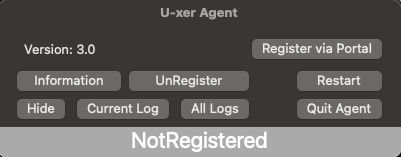
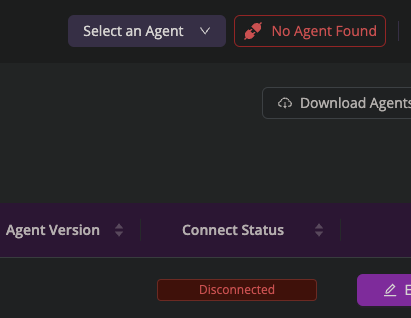
Additional Tips:
- I have ensured that this issue has not been reported previously.
- The report is based on direct observations and interactions with the system, aiming for a swift resolution.
Thank you for your attention to this matter. I look forward to your guidance and assistance in resolving this issue.